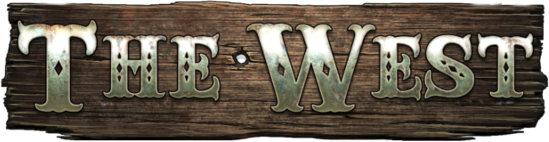Most things start with a simple idea. Although I was not working for InnoGames at the time The West was created, I’m pretty sure there…
7 CommentsPosts
This blogpost was written – but not published – a month ago. I finally had some time to prepare the images which hopefully makes this…
2 CommentsIt has been a little bit quiet around here but that silence should be broken today! As we have been secretly working on the Multiplayers…
2 CommentsOver the last few weeks, more and more information has been released regarding a feature called multiplayer instances. Since those are quite long and boring…
5 CommentsAs you all might know there are some problems in the actual state of the fort battles. We think the addition of the resistance and…
3 CommentsIf you’re a beta player, you’re already enjoying the recently added Quest-Tracker in it’s purest and most prototypal form we could offer you. Although working…
10 CommentsRecently there is a small addition on our TheWestAPI which can be used by scripters. The belonging The West API page on this blog will be…
2 CommentsIn the last weeks we’ve mostly been working on fixing bugs and preparing events I’m not allowed to talk about (thus no blog posts, I’m…
6 CommentsItems At the end I was able to implement a quite small but cool feature which we wanted to have since ages: Link Items.…
12 CommentsSince West 2.0 hit the Beta Servers the players kept sending bug reports about the missing visual notifications regarding new telegrams and reports. We knew…
6 Comments