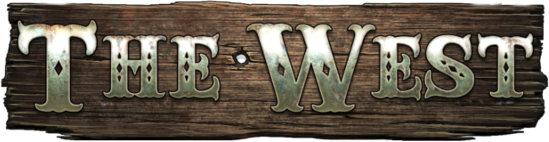Items At the end I was able to implement a quite small but cool feature which we wanted to have since ages: Link Items.…
12 CommentsMonth: September 2012
Since West 2.0 hit the Beta Servers the players kept sending bug reports about the missing visual notifications regarding new telegrams and reports. We knew…
6 CommentsHey, fellow players. My name’s melkon and after a year of being part of the great West-Team, I’m finally feeling confident enough of telling you…
9 Comments