Since West 2.0 hit the Beta Servers the players kept sending bug reports about the missing visual notifications regarding new telegrams and reports. We knew that this feature was missing as we released West 2.0 but didn’t think that it was a ground-breaking feature which should further postpone the update. Time is a rare and precious thing; we needed (and still need) all the time we could get to properly test and balance the major changes. While everything’s calming down a bit and me being in dire need of a change of scene (besides fixing a bug every now and then, I was pretty much working on the still-in-progress taskqueue), I looked through our open tickets and spotted the highlights.
TL;DR: reports & message highlights will be back soon (pictures at the end)!
Unfortunately, being a nice and friendly developer, you start talking about features you’re about to re-implement with your Game Designer and Community Manager before you start working on it. Suddenly a dozen of ideas are thrown at you and you have to decide what’s technically possible (almost everything’s possible – but it’s about the feature and how long it would take to implement). Sometimes that means opening Pandora’s box, though this time the ideas have been reasonable (enough ;)) and could be implemented without a lot of work. Compared to 1.x, there will be more blinking-action going on but before you run away screaming, stay a while and listen. If you read the complete post, you are allowed to go to you favourite communication platform and start flaming :-).
What will blink in the future?
You will get a visual highlight for the following things:
- you get a new message
- you get a new report
- somebody writes in the town forum
- you have free skills or attribute points
- you get an item which you never had before
So far, so good. Points 1 – 3 are basically the re-implementation I was talking about. Number 4 was already in 1.x as well, but it changed a little bit. The icon you open the skill screen with will not stop blinking until you allocated all your free skill- or attribute points. Don’t worry, the blinking effect is different compared to the other 4 and is very discreet. It’s the same as you hovering over the icon with your mouse – only that you don’t need a mouse anymore to activate the hover-effect. Awesome, isn’t it? The last point is new and should help realizing that there’s a completely new item which you never had in your inventory. The item itself is not highlighted though, you still have to search for it in your bag (if it was a recent discovery, it’s probably somewhere in the new-category).
I’m getting crazy, how will I stop it?
Except for number 4, every highlight will vanish if you open the corresponding window (if you have new messages and new reports, you have to open both tabs to remove the highlight from the button). That said, for removing the highlight from the inventory, open up the inventory. To remove it from the town button, open the town-forum (yea, the actual town forum button has still to be moved somewhere else).
What will the highlights look like?
It’s blue again, no change of plans there. It’s bigger though and and you’ll notice it faster – probably together with a higher urge of making it stop. But see yourself:
The highlight will fade in & out every second. Fading time might be adjusted at some point in the future, but I think’s ok the way it is. We’ll see.
Anything else noteworthy?
Yes. The functionality of the message-button has changed. If you got a new report, the button will automatically open the reports tab. If you got a new message, it will launch the message tab. If you got both, a new report and a new message, it will fire up the message window. Using the hotkeys n and b (defaults) to open the message or the reports tab respectively will ignore the highlight status of the button.
Are we done yet?
No! There’s one last thing I want to tell you: If you’re opening up the messages window, for example with the hotkey, and you have new reports, it will also be visually represented in the tab and vice versa. Switching to the tab will remove the new-flag.
That’s it for today! I actually wanted to show you something else regarding the little guy you see ingame, but there have been some difficulties and I had to change my plans. Maybe somewhere next week. Anyways, back to the taskqueue!
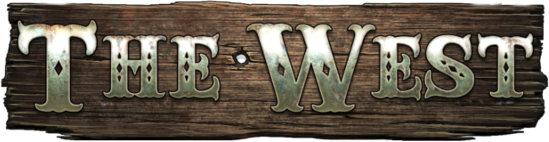


Blue? are you serious? that looks realy nasty. try something shiny or darker from the background colour… but not blue
Erm… yep, thanks for reimplementing those important features!
But Albert is right – blue doesn’t fit anymore to the new design.
What about a red version? Maybe a little brownish… basically, just change the hue of that blue, and leave saturation & brightness about the same. Just give it a try!
(It will fade between the highlight color & the default (unhighlighted) background, right? Then that should work as well and blend in better with the GUI.)
None the less, repairing the turning lights of a car won’t get you a dream car as long as the engine is still crappy… desperately hoping on a reworked job system with chosable work times again.
Best regards,
Bluep
how about glowing?
Mmmm… the blinking of the skills button is really annoying – even after only 10 minutes.
There are cases where you don’t want to distribute your open points immediately.
A non-blinking color highlight would be more than sufficient!
As for the blue down in the dock: I still think it’s not fitting.
My proposal from above:
The ready-made image map
PS: In the initial post, you spoke about blinking of the dock highlights, too. Has this idea been abandoned, or is it just not working in the current release?
I wouldn’t mind if the highlights remain static. Or at least having an option to turn that blinking off.
Damn… the blog ate my image! 😀
One last try:
(Link for the case it won’t work again: Screenshot
Well, since I implemented the blinking button I had freeskillpoints, and I actually do not even recognize the blinking at all. I think it’s not that annoying and you can easily get used to it. Just give it a try.
Well, that’s a personal prefence. I’ll forward that to the people who might decide in your favor though.
Dock highlights also blink (or, to be more exact fade & in out). You have to activate animations in Settings -> Interface -> Animations though.
Last but not least: there’s an annoying bug which let the elements blink till a browser reload. Still investigating it.