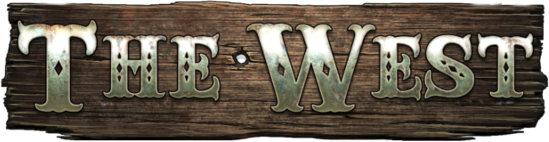I stated sometimes that the there are logs of all battles that have been fought and that the players could analyse them themselves if they…
16 CommentsMonth: October 2009
So, I am back from Vacation – I’ve been to Japan and enjoyed it very much over there. Anyway, now I am back and getting…
11 CommentsHey ho 😀 I currently don’t wanna talk too much about the 1.23 update so i currently just release some pictures showing some new interface designs…
13 CommentsI’ve take care of that the beta server has a fairer premium model that fits a beta testing server. it was admittedly too expensive for…
4 Comments